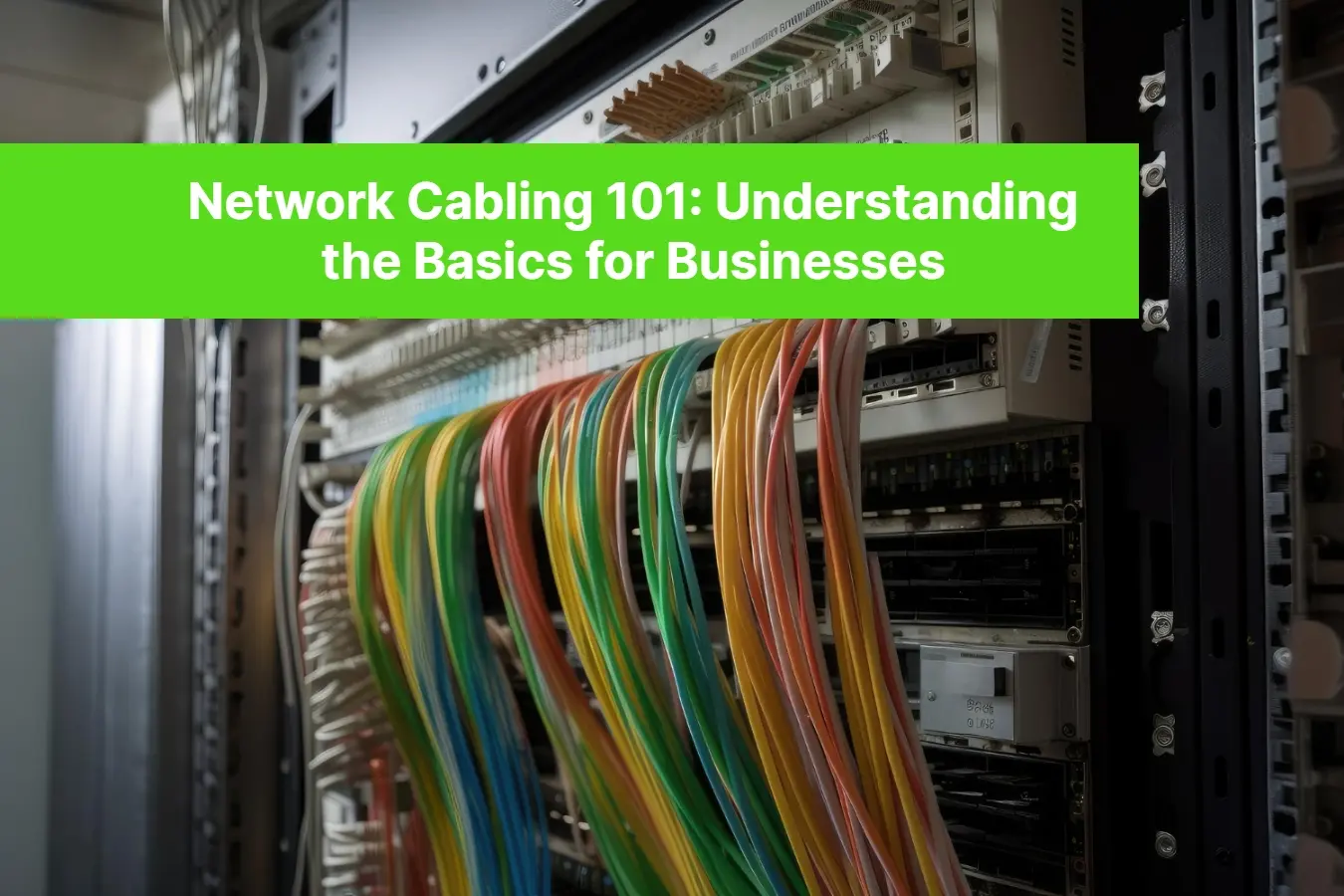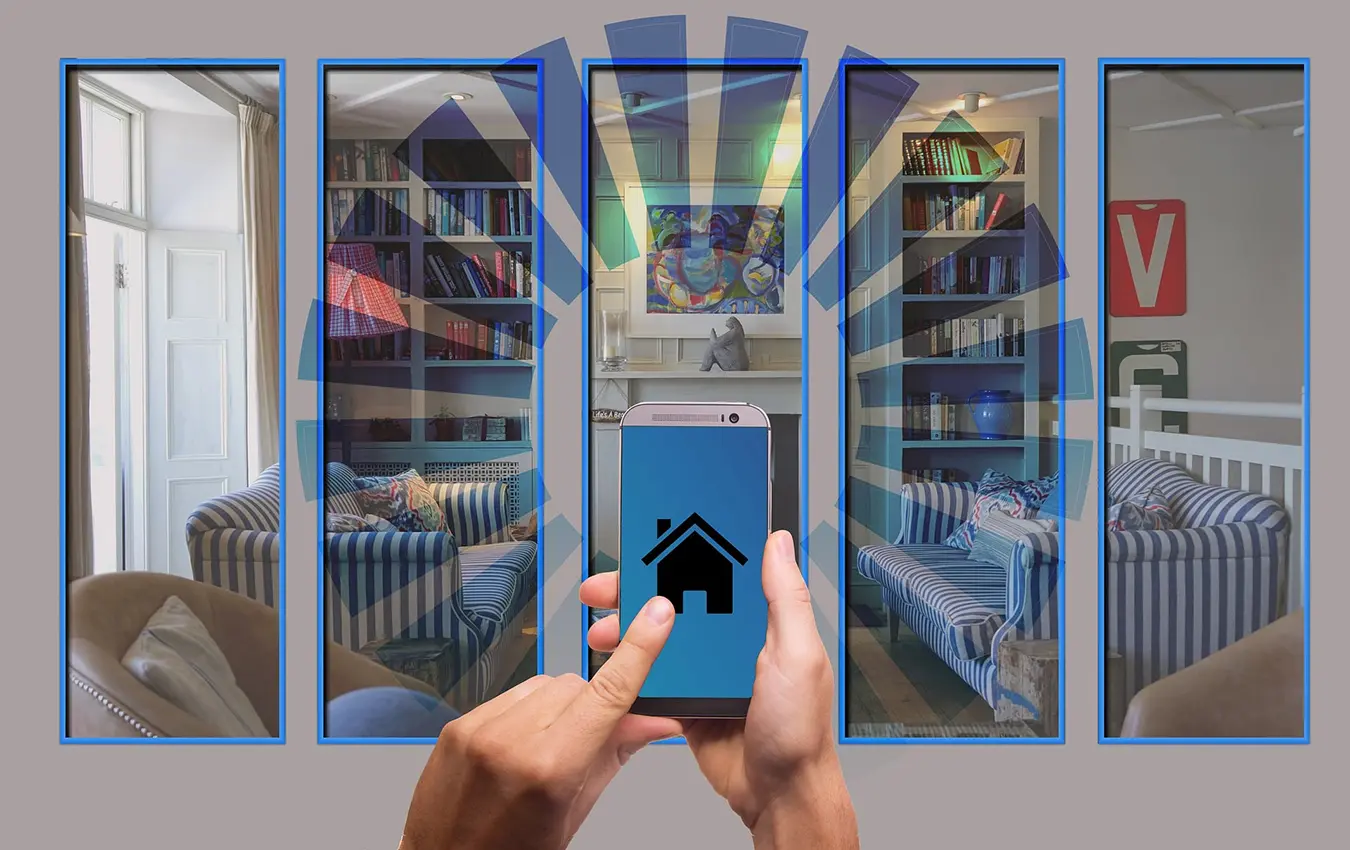As a business owner in Boca Raton, you know how crucial it is to have a reliable and efficient network in place. From email communication to online transactions, your business relies heavily on a stable network connection. One of the most important components of your network is the cabling infrastructure. Without proper cabling, your network could suffer from slow speeds, downtime, and even security breaches. That’s why it’s crucial to have a basic understanding of network cabling. In this article, we’ll cover the basics of network cabling, including the different types of cables, their functions, and how to choose the right cabling for your business needs. Whether you’re setting up a new office or upgrading your existing network, this guide will help you make informed decisions to ensure your network runs smoothly and efficiently. So, let’s dive into Network Cabling 101!
Types of Network Cables
When it comes to network cabling, there are several types of cables available. Each type of cable serves a different purpose and has unique characteristics. Here are the most common types of network cables:
Coaxial Cable
Coaxial cables, also known as coax cables, are one of the oldest types of network cables. They consist of a copper core, surrounded by a dielectric insulator, a braided copper shield, and an outer jacket. Coaxial cables are used to transmit high-frequency electrical signals, such as those used in cable television, internet, and telephone systems.
Twisted Pair Cable
Twisted pair cables are the most commonly used type of network cable. They consist of two or more copper wires twisted together, enclosed in a protective sheath. Twisted pair cables are used in Ethernet networks, telephone systems, and other data transmission applications.
Fiber Optic Cable
Fiber optic cables are made of thin strands of glass or plastic, surrounded by protective coatings and encased in a protective cable. They transmit data using light signals, which makes them much faster than traditional copper cables. Fiber optic cables are used for long-distance data transmission, such as in internet backbones and telecommunications networks.
Do you need a reliable network infrastructure for the smooth operation of your company?
Premier Electrical Services offers network cabling services to improve office network reliability and performance. Our network specialist is ready to provide a free consultation at your request!
Network Cable Standards
To ensure that network cables are compatible with different devices and systems, various standards have been developed. The most common standard for network cabling is the Ethernet standard, which specifies the characteristics and performance requirements of Ethernet cables. There are several types of Ethernet cables, including:
Category 5e (Cat5e) Cable
Cat5e cables are the most commonly used Ethernet cables. They can transmit data at speeds of up to 1 Gbps and are suitable for most small to medium-sized businesses.
Category 6 (Cat6) Cable
Cat6 cables are an upgraded version of Cat5e cables. They can transmit data at speeds of up to 10 Gbps and are suitable for larger businesses with higher bandwidth requirements.
Category 6a (Cat6a) Cable
Cat6a cables are an enhanced version of Cat6 cables. They can transmit data at speeds of up to 10 Gbps over longer distances and are suitable for larger businesses with multiple floors or buildings.
Choosing the Right Network Cable
When choosing a network cable, there are several factors to consider, including the speed and bandwidth requirements of your network, the distance between devices, and the budget. Here are some tips for choosing the right network cable:
1. Determine Your Speed and Bandwidth Requirements
The speed and bandwidth requirements of your network will determine the type of cable you need. If you have a small to medium-sized business with low to moderate bandwidth requirements, a Cat5e cable should suffice. If you have a larger business with higher bandwidth requirements, a Cat6 or Cat6a cable may be necessary.
2. Consider the Distance Between Devices
The distance between devices will also determine the type of cable you need. If devices are located within a short distance of each other, a Cat5e cable may be sufficient. If devices are located further apart, a Cat6 or Cat6a cable may be necessary to maintain a stable connection.
3. Stick to Your Budget
Network cables can range in price, so it’s important to stick to your budget when choosing a cable. While higher-end cables may offer better performance, they may not be necessary for your business needs. Consider your budget and select a cable that meets your requirements without breaking the bank.
Tools and Equipment for Network Cabling
To install network cabling you’ll need the right tools and equipment. Here are some of the most essential tools and equipment you’ll need:
1. Cable Tester
A cable tester is used to test the continuity and quality of network cables.
2. Crimping Tool
A crimping tool is used to attach connectors to the ends of network cables.
3. Wire Strippers
Wire strippers are used to remove the outer jacket of network cables to expose the inner wires.
4. Cable Ties
Cable ties are used to organize and secure network cables.
5. Fish Tape
A fish tape is used to fish network cables through walls, ceilings, and other tight spaces.
Network Topologies
A network topology refers to the physical or logical arrangement of devices in a network. There are several types of network topologies, including:
1. Bus Topology
In a bus topology, all devices are connected to a single cable, which acts as a backbone for the network.
2. Ring Topology
In a ring topology, devices are connected in a circular configuration.
3. Star Topology
In a star topology, devices are connected to a central hub or switch.
4. Mesh Topology
In a mesh topology, devices are connected to each other in a network of interconnected nodes.
Network Cabling Installation Process
The installation process for network cabling involves several steps, including:
1. Planning
Before installing network cabling, it’s important to plan the layout and design of the network. This includes determining the location of devices, the type of cable to be used, and the network topology.
2. Cable Routing
The next step is to route the network cables. This involves running cables through walls, ceilings, and other spaces to connect devices.
3. Cable Termination
Once the cables are routed, they need to be terminated. This involves attaching connectors to the ends of the cables and connecting them to devices.
4. Cable Testing and Certification
After the cables are terminated, they need to be tested to ensure they are functioning properly. This involves using a cable tester to check the continuity and quality of the cables. Once the cables are certified, the network is ready for use.
Common Network Cabling Issues and Troubleshooting
Even with proper installation and maintenance, network cabling can experience issues. Here are some of the most common network cabling issues and how to troubleshoot them:
1. Slow Network Speeds
Slow network speeds can be caused by several factors, including outdated cabling, network congestion, or outdated hardware. To troubleshoot slow network speeds, try upgrading your cabling or hardware, or consider implementing network traffic management solutions.
2. Network Downtime
Network downtime can be caused by numerous factors, including cable damage, power outages, or hardware failure. To troubleshoot network downtime, check for cable damage, ensure all hardware is functioning properly, and implement backup power solutions.
3. Security Breaches
Security breaches can be caused by unauthorized access to the network or outdated security measures. To troubleshoot security breaches, implement strong passwords, update security software, and limit access to sensitive data.
Benefits of Professional Network Cabling Services
While it may be tempting to install network cabling yourself, there are many benefits to hiring a professional network cabling service. Here are some of the benefits of professional network cabling services:
Benefit 1. Expertise
Professional network cabling services have the expertise and experience to design and install a network that meets your business needs.
Benefit 2. Quality Assurance
Professional network cabling services use high-quality materials and equipment to ensure your network is reliable and efficient.
Benefit 3. Time Savings
Professional network cabling services can complete installation quickly and efficiently, saving you time and reducing downtime for your business.
Conclusion
Network cabling is a critical component of your business’s network infrastructure. By understanding the basics of network cabling, you can ensure that your network is reliable, efficient, and secure. Whether you’re setting up a new office or upgrading your existing network, it’s important to choose the right network cables, tools, and equipment for your business needs. Thanks to a professional network cabling service, you can ensure that your network is designed, installed, and maintained to the highest standards.
Do you need the help of qualified network cable engineers to modernize your network infrastructure?
Premier Electrical Services will help you select the types of network cables and network equipment, its placement and network cabling. Call us at (954) 524-90-02 to get a consultation or send an application online.
Check out the latest news:
- 5 Smart Home Upgrades to Increase Property Value in Fort Lauderdale
- Common Lighting Issues and How Professional Repairs Can Save You Money
- Smart Lighting Solutions for Energy Efficiency in Fort Lauderdale Homes
- The Latest Trends in Outdoor Lighting for 2024: Illuminating the Future
- Upgrading Your Home’s Electrical Panel: What You Need to Know