We are here to answer any of your questions and solve any problems, such as “Where should I place my WiFi booster?” and “What is the difference between a WiFi booster and WiFi extender?”
Wireless booster installation can solve any lag in WiFi connection when two or more hosts have to be connected with one another but the distance between them is too long. Our swift but careful wireless booster installation will show you quick results and fast, reliable WiFi connection immediately.
A wireless Wi-Fi booster, also known as a Wi-Fi extender, is a device that helps enhance the wireless signal in your home or office. Installing a wireless booster can be simple and straightforward, but there are a few things to keep in mind before you get started.
First, you’ll need to determine the best location for your wireless booster. It should be placed in an area where it can receive a strong signal from your existing Wi-Fi router. Additionally, make sure to check the compatibility of the wireless booster with your current router to ensure they work together seamlessly.
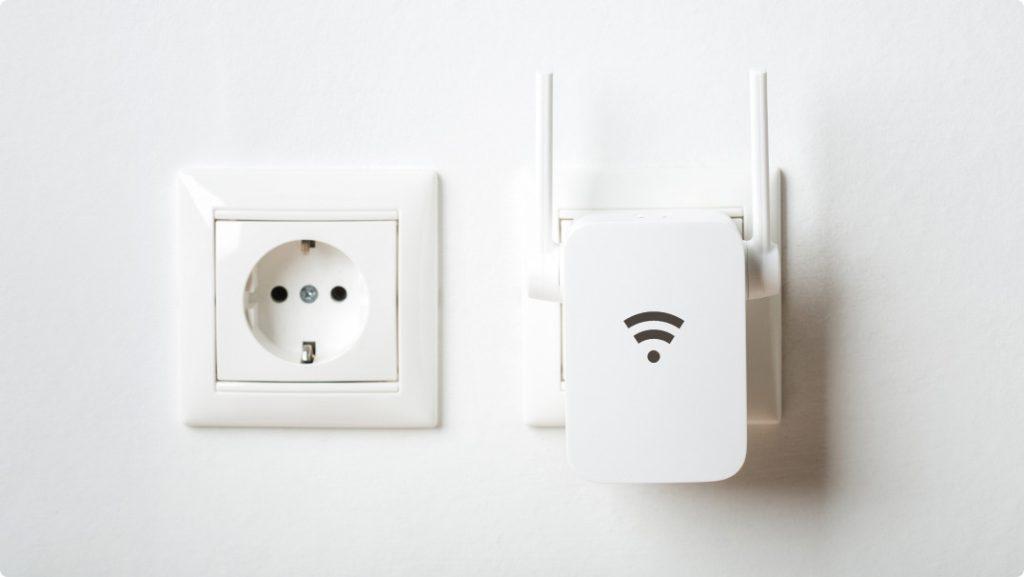
Choosing a Location
The location of your wireless booster is critical to its effectiveness. You should place it in an area where the signal is still strong, but coverage is lacking. Once you find a suitable location, plug it in and turn it on.
This will allow the booster to amplify the existing Wi-Fi signal and extend its range to areas with weak coverage. It is also important to note that the wireless booster should be positioned away from any obstructions such as walls or large objects that may interfere with the signal transmission.
Connecting the Wireless Booster
To connect your wireless Wi-Fi booster to your network, you will need to access the web-based setup page. This page will allow you to configure the settings for your newly installed device. Depending on the product you purchase, the instructions may vary slightly. Follow the manufacturer’s instructions carefully to ensure a proper setup.
Once you have accessed the web-based setup page, you will typically be prompted to enter your network’s login credentials. This will allow the booster to establish a secure connection with your existing network. Make sure to input the correct information to ensure a successful setup process. Additionally, it is recommended to place the wireless booster in a central location within your home or office to maximize its coverage and performance.
Configuring Your Device
Once connected, the web-based setup page will guide you through the configuration process. You will need to choose a network name, also known as an SSID, and set a password for your new wireless booster. You can choose the same SSID and password as your existing network, or you can create a new one for your booster. The choice is yours.
Choosing the same SSID and password as your existing network can make it seamless for devices to connect to the Wi-Fi booster without any additional setup. However, creating a new SSID and password for your booster can provide added security and organization for your network.
Testing Your Connection
Once you have completed the installation and configuration process, it’s time to test your new wireless booster. Use a mobile device or laptop to check the signal strength in the area where you needed improved coverage. If the strength has increased, then the installation was successful!
If the signal strength has not improved, you may need to reposition the booster or consider using additional Wi-Fi boosters to further enhance your network coverage. It is also recommended to consult the user manual or contact customer support for troubleshooting assistance.
Conclusion
With a little bit of time and effort, you can easily install a wireless Wi-Fi booster to improve your wireless coverage at home or in the office. Remember to choose the right location, configure your device correctly, and test your connection to ensure optimal results.
Don’t let poor wireless coverage slow you down any longer. Take action today and invest in a wireless booster to enjoy seamless connectivity throughout your space. Upgrade your network and experience the convenience of a strong and reliable wireless signal.


